JAAS – How to use
Joes Audio Archive Server is a web based utility only, therefore there is no configuration
Access JAAS with any browser here: https://archive.joesscanner.com
Log in with the credentials emailed to you after subscribing
JAAS allows you to hear all archived calls but you can also listen to live/incoming calls also.
Archived calls are available as follows:
- Treasure Valley System: Calls archived from January 13th, 2023, to the present.
- Note: Law enforcement calls are available until encryption was implemented on November 19th, 2024.
- Twin Falls System: Calls archived from November 5th, 2024, to the present.
At the top of the page are the search options.
Choose a: Group | Talkgroup | User | Site | System | Call Type | Receiver all function the same.
Click on a dropdown, select one or more items to hear calls from that selection.
PC: Choose multiple items by holding control.
Choose a Date Range allows you to specify a date range to hear calls from. This works in conjunction with the previous selections.
SmartSort calls keeps calls grouped by talkgroup as possible so that conversations are broke up less often.
Continuous playback will keep playing calls after you select a call to play.
Auto play new calls will automagically play new calls as they come in.
Pause updates pauses playback without affecting any settings or calls chosen.
Night mode turns on your smoke machine, glitter ball, and cool spiny colored light.
If you are reading this, thanks for hanging out. I am sure you will figure out what night mode does just fine.
Export
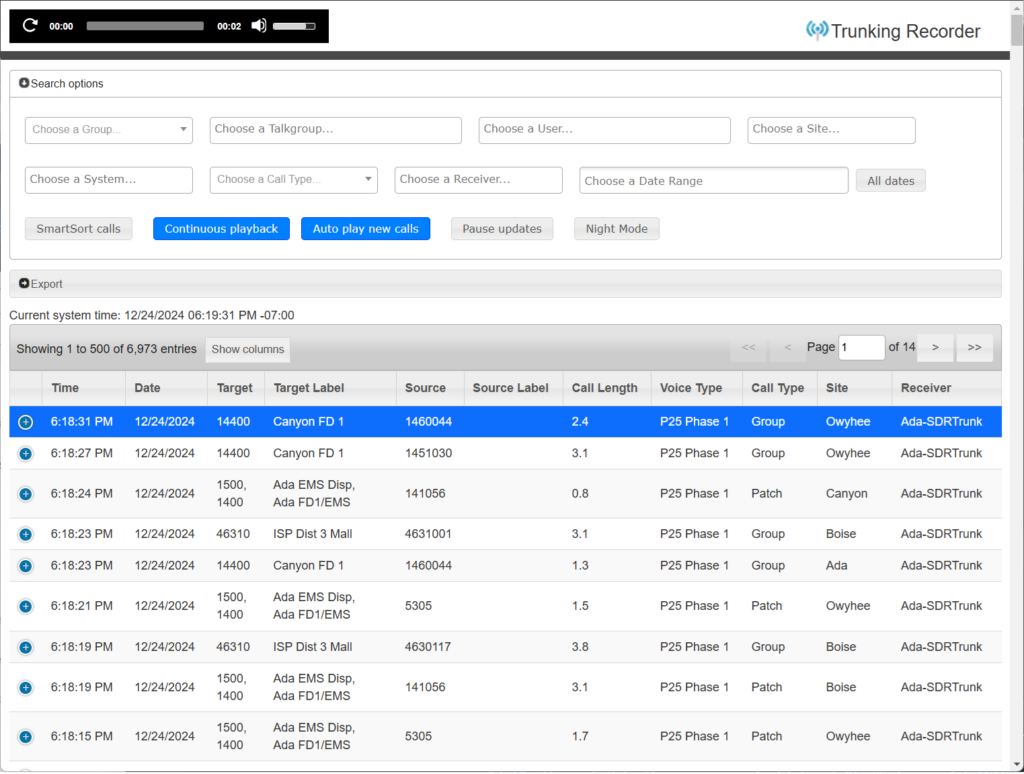
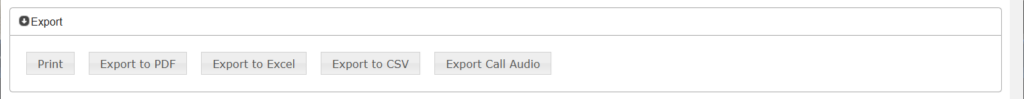
The export function allows you to export the list of audio as well as the audio.
Using the options above, view the calls you are interested in.
Then choose Print to print the list of calls.
You can export the call list to a PDF, Excel file, or CSV file by choosing the appropriate button.
Export Call Audio allows you to export the selected call.